A Picture is Worth a Thousand Words…and Isn’t the Whole Story
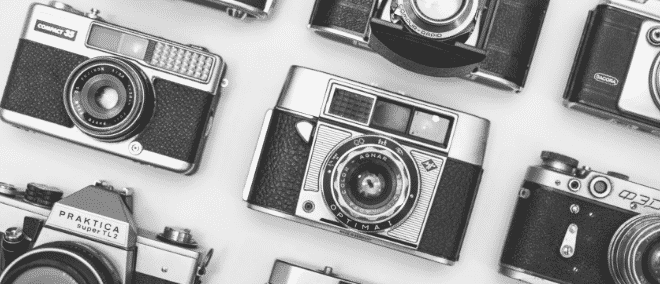
As the old saying goes, ‘A picture is worth a thousand words.’
Process diagrams can help people quickly understand the activities of a process, their interconnections, the logic or decision-making that happens, and so on. It can be much more intuitive than words alone to describe what’s happening in a process.
That being said, even this picture of the process is limited in what it can convey. You see the process at a single moment in time, and not necessarily the information about the resources that perform or support the process, and the contextual information of the organization in which it lives.
Business Process Analysis
Yes, getting that kind of information dynamically from a Business Process Analysis / Management solution like iGrafx is easy—through informational windows when viewing the process, or from reports that focus on a particular perspective. However, that may not give you an overall view of the process both at this point in time, and some of the information throughout time.
It may also not meet the needs to get that information to those that don’t have access to the iGrafx Platform. This where building some sort of story, that gives the picture beyond the picture of the process—and even its direct relationships to other information—can be important. This is where the Process Narrative capability of iGrafx comes in.
Process Narrative
The Process Narrative allows you to build a story of the process. This can be useful for generating a snapshot in time of key process information, and delivering it to auditors or other agents external to your organization. The Process Narrative (PN) can also be useful for simply understanding a wide range of information about the process, capturing an archival set of information about a process, or even as a seed to an initial Procedure or Work Instruction document. The PN allows collecting a range of information, beyond what’s available on one screen, and without having to click multiple different places and collate the information.
While you can build reports that give much of this information, they won’t include the picture of the process, nor some of the information that a PN can generate for you—and the PN can give you information in a format that is different than a simple report. With the PN you can generate a single report that includes information such as the history of a diagram with comments on what changed at each version, and approval information. The PN can give you information about the object the diagram and its shapes are Describing (visualizing), and the information related to that object; such as RACI relationships and Process Performance Indicators (PPIs) or KPIs, and so on. You can even go down to the level of reporting on the information about each shape (graphical object) in the diagram.
Configuring and Creating Process Narrative
Starting with version 17.5, the Process Narrative capability is available directly in the iGrafx Platform. Configuring and creating a PN is as simple as configuring a report, and then choosing to generate the PN from the diagram you are viewing.. So regardless of the need to generate detailed process information, starting with iGrafx version 17.5 you have a powerful and scalable Process Narrative capability as one of the tools available to you when using iGrafx as part of your COE’s process excellence efforts.